The Ribbon Menu user interface of the Microsoft Office 2007 is one of the best features which we have seen in Microsoft Products in the recent past.
With this Ribbon Menus it is very easy to locate the required options in Office 2007. But they take up lot of space and leaves small work area in the application window. If you think this Ribbon is too big that you can minimise it and still retain all the functionality with smaller footprint.
To minimize the Ribbon, just right click an open area on the Ribbon and choose "Minimize the Ribbon"
When the Ribbon is hidden you can access all the options by clicking a tab which relates to the type of activity. The Ribbon will automatically hide once you move your mouse away from it. Use it and reply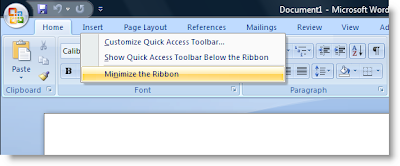
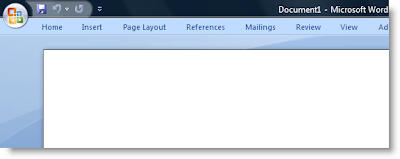




0 comments:
Post a Comment